Threads: Is Better Use it or Not?
In the world of .NET development, threads are powerful tools that enable the simultaneous execution of multiple tasks. However, deciding whether or not to use them in your project can be a challenge. To help you make this informed decision, this post will explore the pros and cons of using threads, providing you with a comprehensive overview of the landscape. Additionally, we’ll delve into a practical example to illustrate the comportament and the performance benefits of threads firsthand.

Advantages of Using Threads
- Increased Application Responsiveness: By distributing tasks among threads, it is possible to keep the application’s interface responsive even when time-consuming operations are in progress.
- Better Use of Computer Resources: Threads allow you to harness the full potential of modern computers with multicore processors. By dividing processing between different cores, you can achieve significant performance boosts, especially for computationally intensive tasks.
- Simplified Asynchronous Development: Threads facilitate the implementation of asynchronous code, which has become increasingly important for handling I/O operations and other tasks that can block the main thread.
Disadvantages of Using Threads
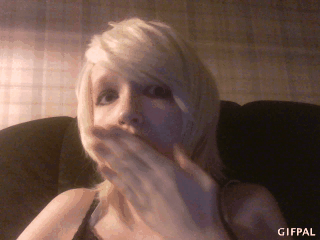
- Increased Code Complexity: Managing threads effectively requires careful consideration to avoid issues like deadlocks and race conditions. These complexities can increase development time and make code maintenance more challenging. It’s crucial to have a solid understanding of multithreading concepts and best practices to ensure code stability and reliability.
- Potential for Performance Problems: If not used cautiously, threads can introduce performance bottlenecks, such as lock contention and context overhead. These issues are particularly prevalent in systems with numerous concurrent threads.
- Debugging Difficulty: Debugging problems in multithreaded code can be extremely challenging due to the asynchronous and interdependent nature of threads.
Additional Considerations
- The Type of Application: The use of threads is particularly advantageous for applications that need to perform time-consuming background operations or maintain a responsive interface during these operations.
- Developer Experience: If you’re new to threads, it’s advisable to start with simple projects before venturing into complex applications.
- Available Tools: .NET offers a comprehensive set of tools and libraries to streamline multithreaded development, including
Taskandasync/await. These tools simplify code, reduce the likelihood of errors, and enhance overall development productivity.
Practical Example

To solidify our understanding of the concepts discussed, let’s explore a practical example that demonstrates the difference between a simple method executed with and without threads. The complete project code is available in the
GitHub repository: https://github.com/eliasedc/ThreadsSolution.
In this project, we’ll examine two methods:
- MethodWithoutThreads(): Executes the ForTest() method without threads.
async Task MethodWithoutThreads(int pNumber)
{
//If there is an await inside the ForTest method, the code within it will free up resources to go to the next one (it will run asynchronously).
//If not, the code will run as if it were synchronized.
Task t1 = ForTest("ELIASDC", pNumber);
Task t2 = ForTest("DEV", pNumber);
await Task.WhenAll(t1, t2); //Useful if within the methods above there is a process with await
}- MethodWithThreads(): Executes the ForTest() method on threads.
async Task MethodWithThreads(int pNumber)
{
Task t1 = Task.Run(() => ForTest("ELIASDC", pNumber));
Task t2 = Task.Run(() => ForTest("DEV", pNumber));
await Task.WhenAll(t1, t2);
}When running the application, you’ll observe that MethodWithThreads() writes to the console simultaneously, unlike MethodWithoutThreads():
MethodWithoutThreads…
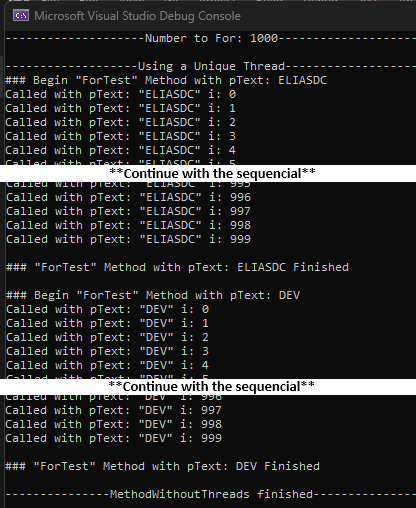
MethodWithThreads…
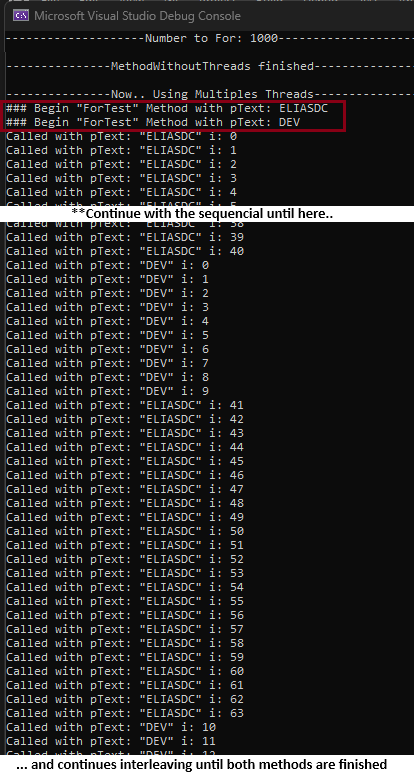
Pratical Example BONUS 1: A little more about “Task”
This isn’t the focus of the post, but the provided code includes commented examples of thread-related functions in the “MyWriteLine” method: await Task.Delay, Thread.Sleep, and Thread.Delay(x).Wait(). Uncommenting these lines allows developers to explore the nuances and performance implications of each method.
async Task MyWriteLine(string pText)
{
Console.WriteLine(pText);
////This create a new Task with delay(x) and release the resource from thread to run other code lines
////If you uncomment, you can see that even using "MethodWithoutTrhreads" the "ForTest" method will run asynchronously.
////This works due to the use of async/await.
////FYI: if you do it, I suggest set the "intNumberToFor" to 1000 or less;
//await Task.Delay(1);
////Suspends the current thread. Does't release resource from thread to run other code lines
//Thread.Sleep(1);
////Waits for the Delay(x) to complete execution, in the practic is similar to Thread.Sleep
//Task.Delay(1000).Wait();
}Pratical Example BONUS 2 : Benchmarking
To evaluate the performance difference between the existing MethodWithoutThreads and MethodWithThreads approaches, we conducted a benchmark. The results, as illustrated in the accompanying screenshot
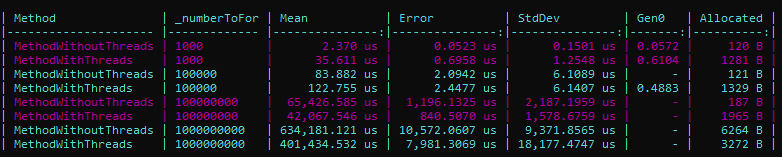
The benchmark demonstrates an interesting trend regarding thread utilization. For smaller for loop iterations, the single-threaded approach (MethodWithoutThreads) exhibits slightly better performance. However, as the loop size increases, the multithreaded approach (MethodWithThreads) consistently outperforms the single-threaded method. This behavior can be attributed to the overhead associated with thread creation and management, which becomes less significant as the workload grows.
The code for this benchmark is also included in the same solution on GitHub.

Conclusion
The decision to utilize threads hinges on a multitude of factors, including the type of application, developer expertise, and available tools. It’s crucial to meticulously evaluate the pros and cons before making a decision. If you opt to employ threads, ensure you familiarize yourself with multithreaded development best practices to avert performance and debugging issues.
That’s it
I hope this post and the code serve as your compass to navigate the universe of threads in .NET
See you next time!

